I am trying to back up about 250GB into 1T Flash Drive. I tried multiple flash drives and I constantly get the same error:
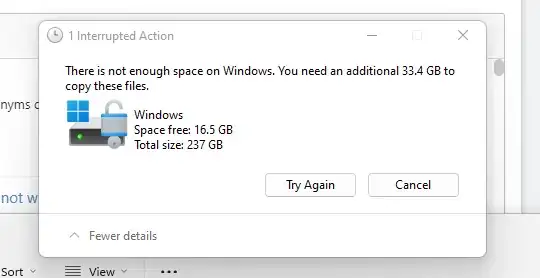
But I am not moving it to my Windows disk. And I am certain I have enough space on the drive. I also tried changing the flash drive type to NTFS and exfat. How can I solve this, and why does it occur? I tried checking checking out multiple similar questions such as: Why a "Not enough space on disk" error on 7zip even with sufficient space? But that didn't help