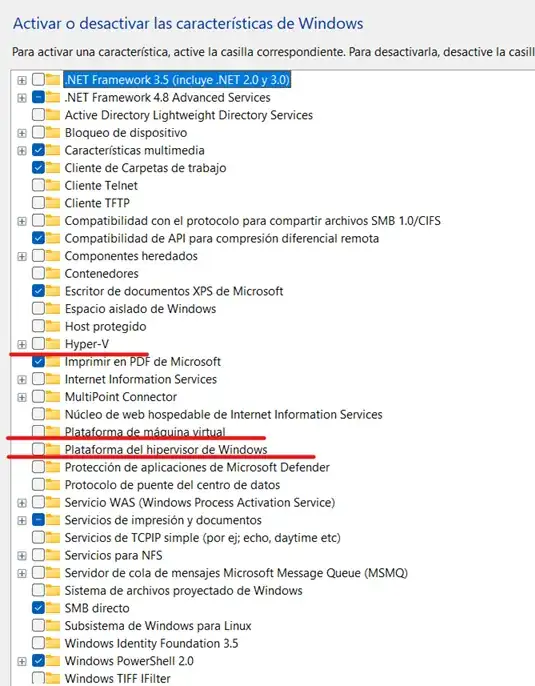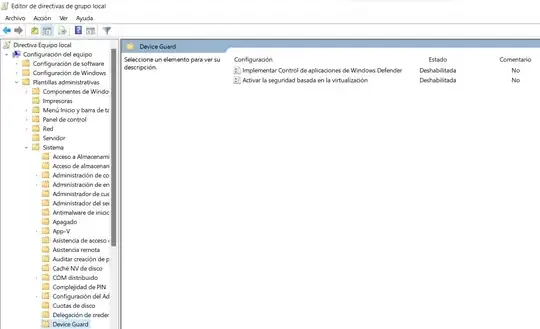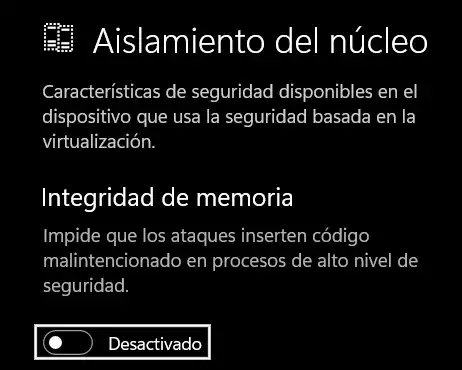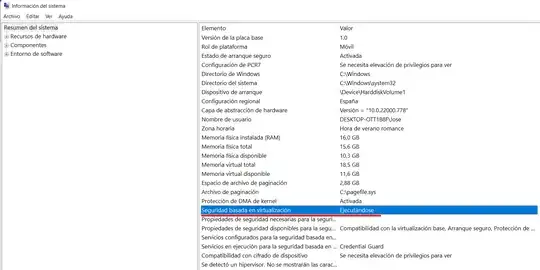I recently buy an asus tuf dash f15 2022, it came with I7-12650H and is running with W11.
The processor's specifications says that VTx, Hyperthreading, and VTd it has it, in the BIOS they are enabled but when I'm running Intel Processor Identification Utility, they don't appear, I have already disabled Hyper V, and everything related with virtualization from Windows Features
Also disabled Device Guard from Local Group Policy Editor and disable memory integrity from core isolation.
But the laptop still showing Virtualization-bases security Running.
I don't know what else can I do, so I turn to you and your experience.