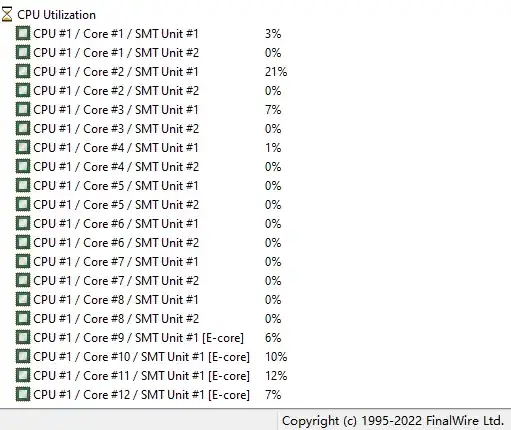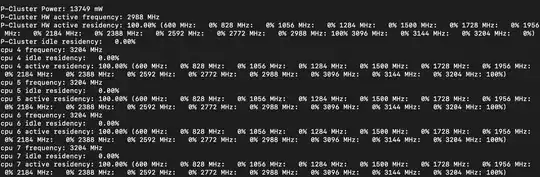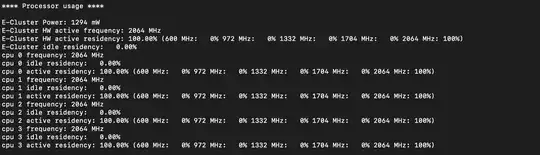AIDA64 can identify CPU core type (and usage) in Windows
(note that I don't own a hybrid CPU with P/E cores, so I can't test this directly)
AIDA64 has a 'CPU Utilization' section, which shows info on CPU type:
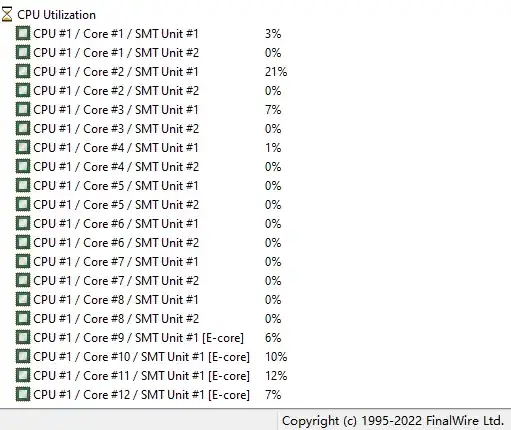
(credit to 1nteldevteam on the Intel forums)
Cores are grouped by CPU (only one in the image above), then first pairs of cores which correspond to HT units, then individual E cores.
This pattern seems to hold for other reporting tools like Task Manager, but that may not be guaranteed. OP reports in a comment; bold emphasis is mine:
Through careful use of FurMark's CPU Burner tool and processor affinities (via Task Manager), I can confirm that the order listed in AIDA64 matches up with the order shown in Task Manager. Assuming this pattern holds, this also tells us that the cores are presented as HT-paired P-cores followed by the E-cores.
For Linux, use lscpu
While you asked about Windows, there is an answer on SO that covers Linux:
Run lscpu --all --extended
➜ lscpu --all --extended
CPU NODE SOCKET CORE L1d:L1i:L2:L3 ONLINE MAXMHZ MINMHZ
0 0 0 0 0:0:0:0 yes 6700.0000 800.0000
1 0 0 0 0:0:0:0 yes 6700.0000 800.0000
2 0 0 1 1:1:1:0 yes 6700.0000 800.0000
3 0 0 1 1:1:1:0 yes 6700.0000 800.0000
4 0 0 2 2:2:2:0 yes 6500.0000 800.0000
5 0 0 2 2:2:2:0 yes 6500.0000 800.0000
6 0 0 3 3:3:3:0 yes 6500.0000 800.0000
7 0 0 3 3:3:3:0 yes 6500.0000 800.0000
8 0 0 4 4:4:4:0 yes 6500.0000 800.0000
9 0 0 4 4:4:4:0 yes 6500.0000 800.0000
10 0 0 5 5:5:5:0 yes 6500.0000 800.0000
11 0 0 5 5:5:5:0 yes 6500.0000 800.0000
12 0 0 6 6:6:6:0 yes 6500.0000 800.0000
13 0 0 6 6:6:6:0 yes 6500.0000 800.0000
14 0 0 7 7:7:7:0 yes 6500.0000 800.0000
15 0 0 7 7:7:7:0 yes 6500.0000 800.0000
16 0 0 8 8:8:8:0 yes 3900.0000 800.0000
17 0 0 9 9:9:8:0 yes 3900.0000 800.0000
18 0 0 10 10:10:8:0 yes 3900.0000 800.0000
19 0 0 11 11:11:8:0 yes 3900.0000 800.0000
20 0 0 12 12:12:9:0 yes 3900.0000 800.0000
21 0 0 13 13:13:9:0 yes 3900.0000 800.0000
22 0 0 14 14:14:9:0 yes 3900.0000 800.0000
23 0 0 15 15:15:9:0 yes 3900.0000 800.0000
Credit goes to Yixing for their answer.
On macOS, you can use powermetrics
For those on Apple hardware, there is a relevant answer on AskDifferent
sudo powermetrics -s cpu_power
P cores:
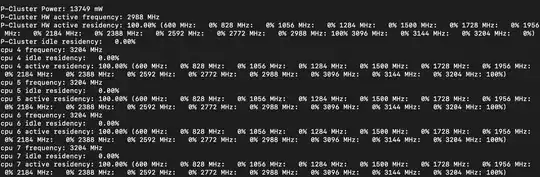
E cores:
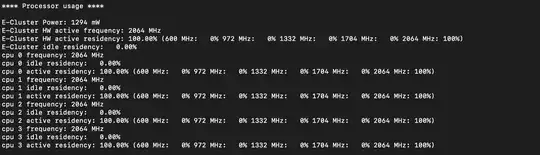
Credit to JMY1000 for their answer and the two images included above.
You can read the powermetrics manpage online.