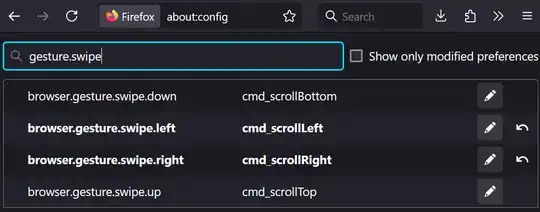Since a couple of weeks my Firefox installation (Nightly, now on FF 100.0.2) on Linux (Guix, X11, Gnome 40.4) goes back or forward in history when I swipe horizontally on the touchpad (with two fingers). For me, this happens very often by accident, and never intentionally; how can this swipe-back behavior be disabled?
I've tried to set:
- widget.disable-swipe-tracker to true
- mousewheel.with_alt.action to 0
- browser.gesture.swipe.left to cmd_scrollLeft
- browser.history_swipe_animation.disabled to true (source lost)
in about:config, but none of those options disable the swipe-back feature.
The result of setting mousewheel.with_alt.action to 3 is that horizontal swiping on the touchpad now leads to both zooming of the contents and also going back and forward in history. So maybe two different settings are conflicting with each other.
Other things that don't work:
- Setting the environment variable
MOZ_USE_XINPUT2=0. - Switching from Gnome to XFCE.