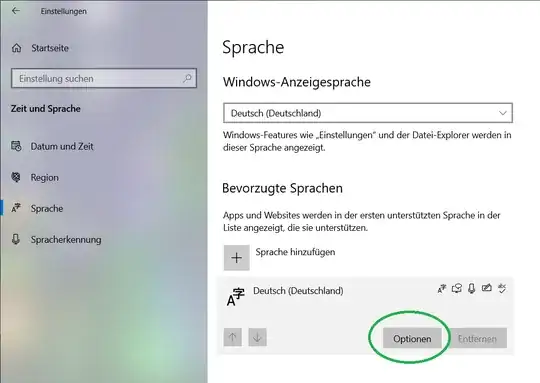When the input keyboard layout is german in Windows 10, and the caps lock is on, then the whole keyboard behaves like the shift key is locked. This causes it to type symbols instead of numbers when caps lock is on.
2 Answers
This problem is annoying for people who are used to English keyboards and for some needs, switch to German keyboard.
One solution I found is:
On windows, Settings > Time & Language > Language > Under Preferred Language, select German (Germany) > Options > Under Keyboards, add keyboard > select German (IBM) QWERTZ keyboard.
In German (IBM) QWERTZ keyboard, the behaviour of capslock is same as in an english keyboard.
- 51
This complements the earlier answer of @SFA, adding a visual example to help installing another keyboard layout, which is "German (IBM)".
Once you locate the languages installed, you can click the options button, which opens the window enabling to add another keyboard. See the figure below.
It took some time to find the correct location to add a keyboard layout in Windows 10, especially in German...
- 101