I am using DVC for a project that I'm working on, for tracking and running a data processing pipeline that needs to run on Windows. DVC uses symbolic links as a way of connecting files' original paths to the copies in the cache.
However, on Windows 11, in the Explorer window these symbolic links appear not as regular files but instead as a weird file of type ".symlink" even though the filename does not actually contain this extension:
See here:
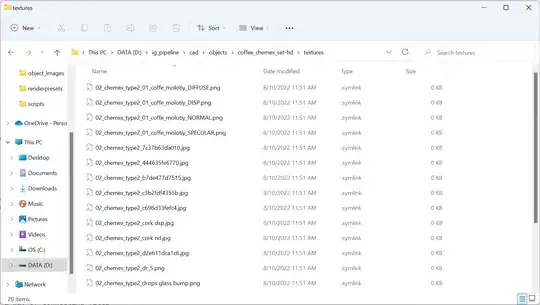 .
.
This prevents me from being able to open these files normally.
As a result, thumbnails don't show up for images, and when clicked on, the file does not actually open with the right application for the real extension, but an application picking window for the .symlink extension shows up instead.
How can I make Windows treat these symbolic links as regular files, at least for interaction through Windows Explorer (e.g. clicking on them)?
Thanks in advance for the help.