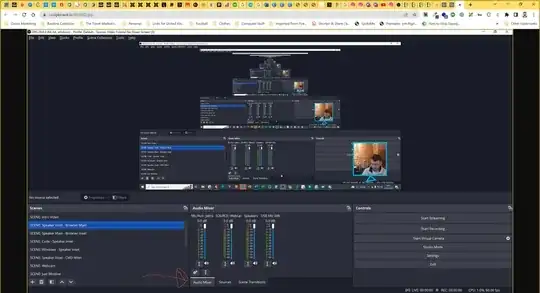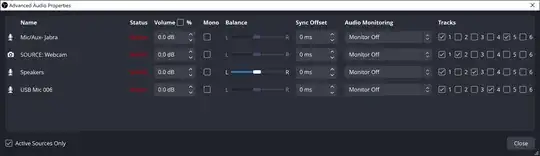I record myself playing a game using OBS Studio.
What I want to do is also record microphone input, but instead of having the audio of my speakers and mic on the same audio track, I want to have a track with just my speaker audio in the video file, with my microphone input on a separate track in order to make "editing" microphone input easier if needed.
How can I do this?