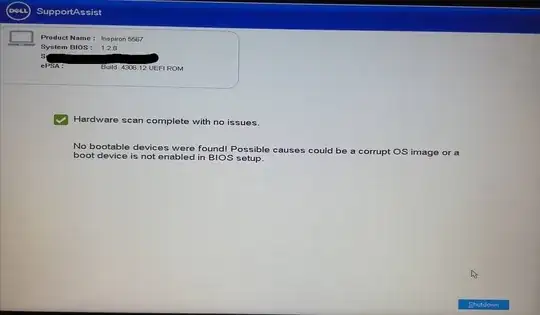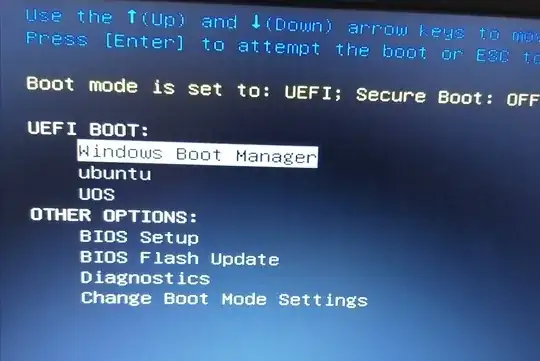After trying to remove Zorin OS from a dual boot machine (Win10, Zorin), W10 cannot boot anymore and goes directly to a BIOS memory scan.
This machine has Windows 10 Pro, version installed this year with its updates. Can I fix MBR using a different installation media of W10 than the installed right now?,
for example W10 home, W10 pro 2020 version, W10 2020 in other language.
Those are the only disks burned on DVD I have available now, since don't have easy access to another Windows 10 machine. Thanks in advance
Update
In boot options have this
When I enter in Windows boot manager, runs a memory scan and when finishes appears this