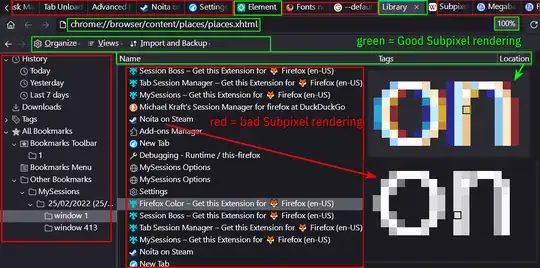This problem occurs for tabs font as well as font in Library manager:
Can you test and confirm it? Is there any solution? Can I force enable sub-pixel rendering?
Things I tried before:
disabling Fingerprinting.
changing these settings below in
about:config:gfx.font_rendering.cleartype_params.rendering_modegfx.font_rendering.cleartype_params.force_gdi_classic_for_familiesgfx.font_rendering.cleartype_params.force_gdi_classic_max_sizegfx.font_rendering.directwrite.use_gdi_table_loadinggfx.webrender.force-disabledgoing into Troubleshoot Mode.
It has been reported before:
https://bugzilla.mozilla.org/show_bug.cgi?id=1707465
Update: I found that disabling mask-image in tabs fixed tabs font, here's what I used in userchrome.css:
/* delete tab text fading / gradient effect (also fix lcd Subpixel rendering)*/
.tab-label-container[textoverflow]:not([pinned]) {mask-image: unset !important;}