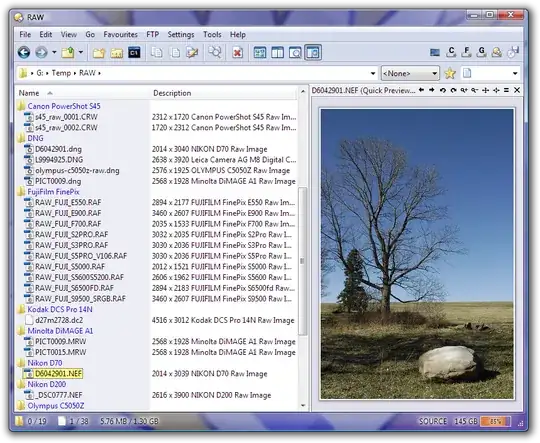I have a Canon DSLR, and I shoot in RAW. I have no problem viewing and editing the pictures using Picasa or Lightroom, but I would like to have the pictures thumbnails in Windows Explorer, and to be able to quickly view them in the explorer.
Do you guys know where I could get the codec (for free) ? I found a few codec packs that include it, but I feel like I should not have to pay for this.