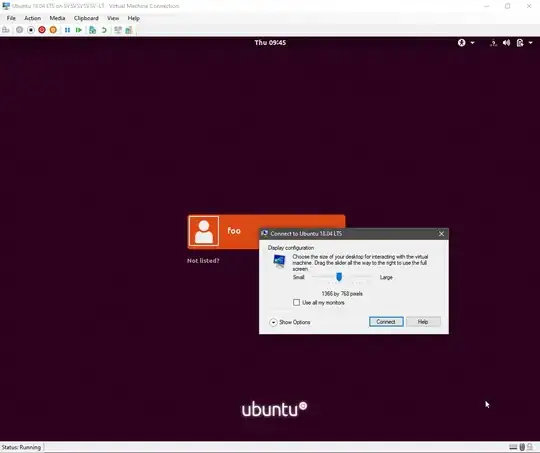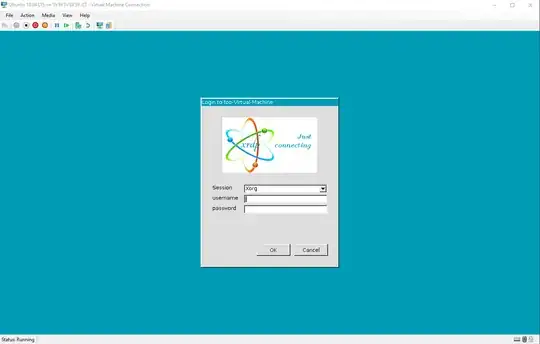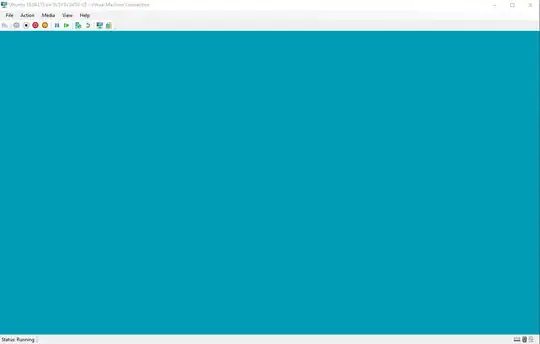I am learning about virtual machines (VMs); based on early google hits, I created a virtual machine with a program called "Hyper-V Manger" that was already installed on my Windows 10 laptop. I chose Ubuntu 18.04 LTS as the guest OS. Installation appeared to be uneventful and successful.
After setup, I see the familiar Ubuntu login screen, but it's overlayed by a Windows window titled "Connect to Ubuntu 18.04 LTS":
Since Connect seems the only useful button, I click it and I'm taken to this "xrdp just connecting screen":
If I log in, I remain at an empty blue desktop with no icons, and nothing to interact with:
After being stumped by what to do here yesterday, today, I noticed that In the VM's toolbar, there is a button that lets you toggle between "Enhanced session" and "Basic session" -- and when I toggle it to "Basic session" I arrive back at the "normal" Ubuntu interface that I'd have expected on a "PC" running Ubuntu, i.e. the login screen, GNOME Shell desktop, etc.:
Question:
What is the purpose of the "Enhanced connection" that just takes you to a blank desktop with nothing to interact with?