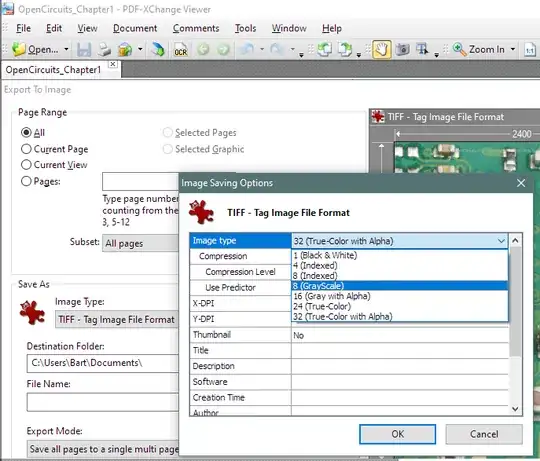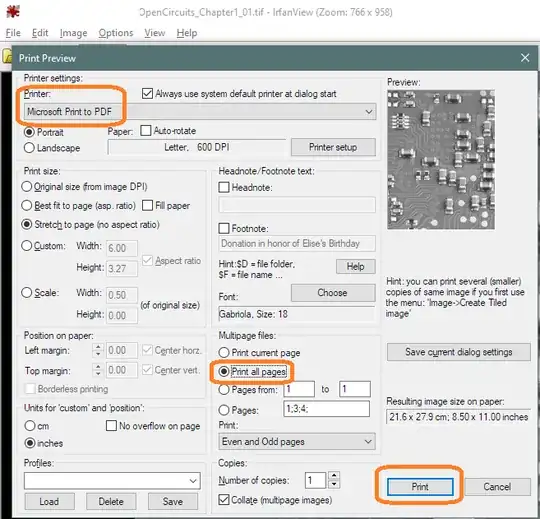I have a printer which has a black ink connected to the cyan nozzles (black nozzles are blocked). I therefore need to convert a colour PDF file to black and white scale and then convert it to cyan and white scale. I wonder if Adobe Acrobat has such a function to automate this more quickly. Is it possible to do?
Example: convert this CMYK PDF (before) to this CYAN PDF (after)