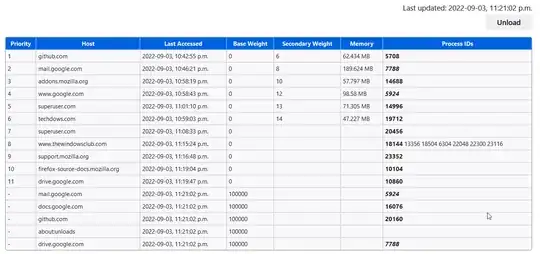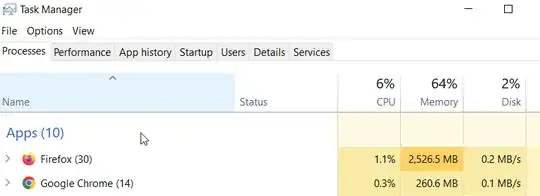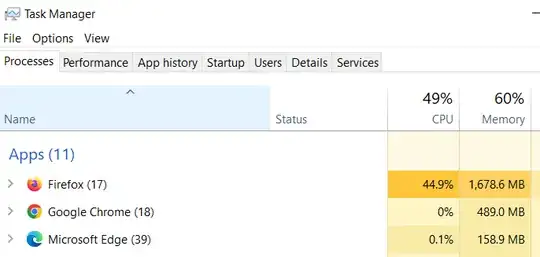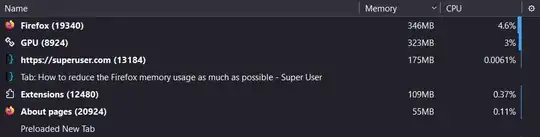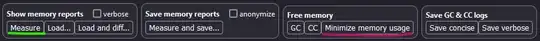I have a small memory and Firefox is using a big chunk of it, I need to reduce its memory usage as much as possible. One possible solution is for Firefox to automatically suspend idle tabs.
First of all, for all solutions in Automatically suspend or hibernate tabs in Firefox:
For the top answer there,
For Firefox >= 59, there is Auto Tab Discard.
That's not what I am after as I don't like my tabs being discarded and disappears. I just want them to be suspended or hibernated, until I revisit them again.
For the second answer there, found the "built-in feature" mentioned in https://superuser.com/a/504513/203539 at https://gearupwindows.com/how-to-enable-or-disable-tab-sleep-feature-in-firefox-browser/
Which says:
To disable the Tab Sleep at any time, double-click on the browser.tabs.unloadOnLowMemory preference to set its value to false.
That’s all. Once you have completed the above steps, restart Firefox and it’ll enable/disable the Tab Suspend feature in Firefox based on the value of the preference. If you have set the value to true, whenever you are working with too many tabs and some tabs are not accessed for some minutes, Firefox will automatically suspend those idle tabs.
However, when I checked mine, it has been true all the time and I had never ever seen any of my tabs been put into sleep mode, even when my system was very low in memory, which triggered me in such treasure hunting.
Besides that, I've also found
Tab Unloading
https://firefox-source-docs.mozilla.org/browser/tabunloader/
which says
You can trigger tab unloading manually by clicking the Unload button in the page.
But look at how my tabs are taking memory now (few hundreds of Megs):
yet, my Firefox is taking over 2.5G of my memory:
UPDATE:
I tried the proposed "quit & relaunch" suggestion but found it has some effects but is not fully working as I expected -- my Firefox is still over 1.5G:
Whereas I was hoping it can be under 800M, as you can see I've managed to reduce the chrome memory footprint using tab hibernation, and MS Edge is always doing an amazing job limiting its memory footprint. The only thing left is my Firefox.
So, how to reduce Firefox's memory usage as much as possible please?