I am moving a drive from a customer's old computer to his new one. He wants to be able to boot the new computer using the old drive because there is a legacy program installed which is not compatible with later versions of Windows (according to the customer). The new computer originally ran Windows Vista but is now running Windows 10, and the old computer ran Windows XP.
I moved the old drive to the new computer and tried booting from it, but it failed. I cannot test the drive on the old computer because it cannot even power on anymore. But, from the customer told me, he has always been able to boot Windows XP from the drive in the past (before the computer failed).
In order to inspect the drive, I purchased a USB-C adapter on Amazon and loaded it on my own computer. Very interestingly, there only seems to be one partition on the drive. The system partition is present, but the boot partition is missing:
This is the file system in that single partition:
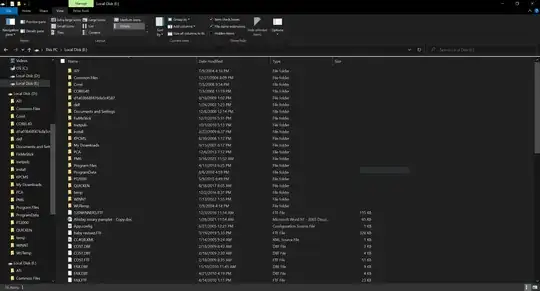
I don't know too much about operating systems or how bootable media works, but judging from the partition(1) and partition(2) in the boot.ini file, I'm pretty sure sure there's supposed to be two partitions on this disk:
[boot loader]
timeout=30
default=multi(0)disk(0)rdisk(0)partition(1)\WINNT
[operating systems]
multi(0)disk(0)rdisk(0)partition(1)\WINNT="Microsoft Windows XP Professional" /noexecute=optin /fastdetect
multi(0)disk(0)rdisk(0)partition(2)\WINDOWS="Microsoft Windows XP Professional" /fastdetect
I also observed that in the other versions of Windows I have used (Windows 7, 8.1, and 10), there are always at least two partitions.
So why is there no boot partition on this Windows XP drive?
