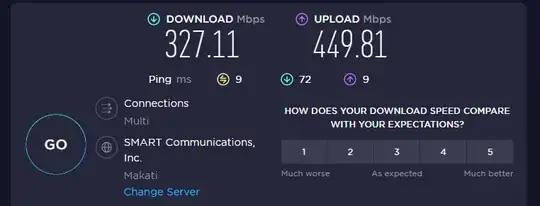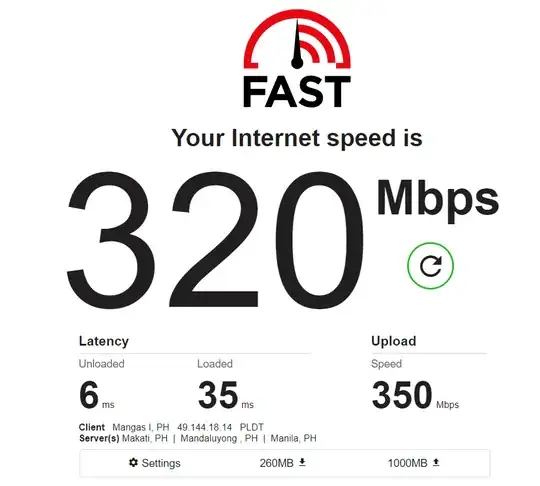Oh my god, I was scratching my head alot just trying to aggregate my internet connection into one internet connection. But apparently, the Dual WAN feature of the Asus router would have been more than enough to do the job for me with some caveats like not being able to take advantage of the network monitoring features and the like and others that I may have just not noticed yet. But for now, this will do it for me. I will try to do the WAN Aggregation feature later on just to take of this cons on doing it on dual WAN. Anyhow, this is how I did it.
After enabling Dual WAN feature on the Asus Router, just set the Load Balance ratio to 1:1. I initially set this to 3:1 hence I was not able to get the aggregate speeds of my network. But when I set it to 1:1, I could now get the speeds of my 2 internet connections in one device!
The speed of my primary Wan is 150Mbps DL to 150-300Mbps UL
The speed of my secondary WAN which is a free public wifi by the government in my area is 100-200MbpsDL to 100-250Mbls UL. Unstable in speed, stable in ping but free for 5-8 hours a day.
And my speed test on a single computer is now with the aggregate speeds of the two WANs
Reaching 300-400MbpsDL to 350-600Mbps+ UL. Indicating that the two WANs speed has finally combined for general use.
Speedtest.net
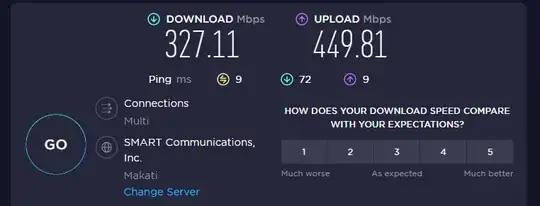
Fast.com
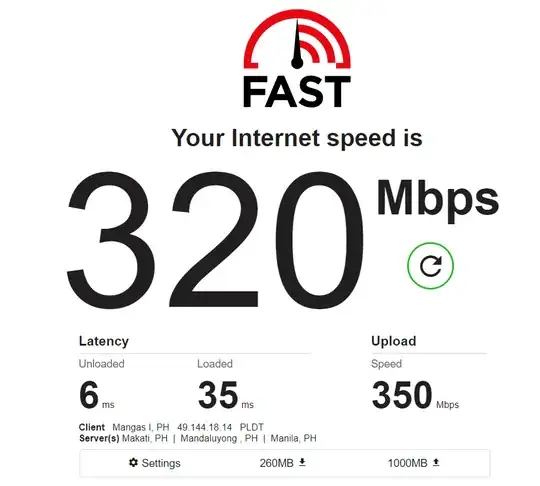
Actual Download speed with IDM

Remarks:
I was even testing this via WiFi, testing this directly in the router I am getting over 400MbpsDL and 500-600MbpsUL. Indicating that I was able to aggregate the speeds of my home connection and the free public wifi in my area.
In the mean time, it would be great to have the WAN aggregation work since this would allow me to automatically balance the network speeds and at the same time do failover with LACP really, and at the same time take advantage of the network monitoring and security features offered in the router. But for now, this Dual WAN with Load Balance works for me for aggregating the network speeds. I'll update this answer later on if I found other remove features on the router with Dual WAN on.
Additional info:
On a single connection, I am only able to max out either of the two connections and not aggregate both speeds. But if primary wan is already maxed out, I could still use the remaining bandwidth from the secondary WAN to download more without using the maxedout bandwidth of the primary wan, something which is bearable enough for me as its still works like an aggregated speed on my single computer. I just havent tried this on torrents yet which does peer downloads, afterall, I can't find a torrent that would allow me to fully utilize the 300-500mbps DL speed I could potentially get on both connections. But on speedtest with multiple connections allowed, it definitely shows the aggregate speeds of WANs.