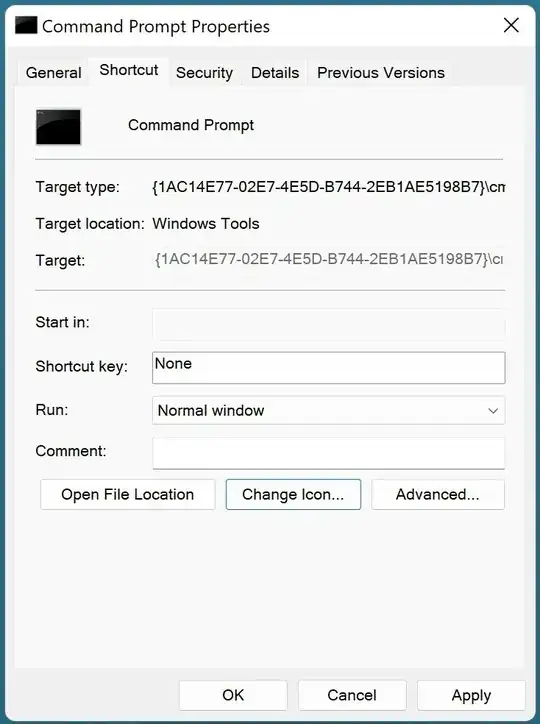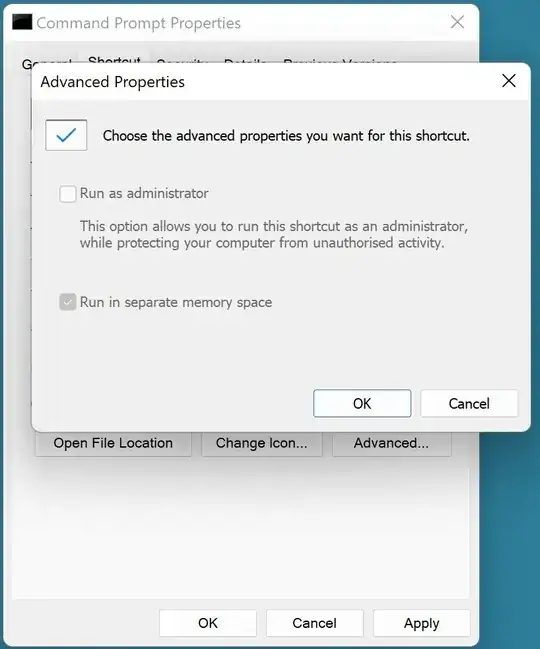I've been looking for hours - lots of information about how to run as admin, but have yet to scry the magic word combination that would allow me to enter the shortcut's "Start-in" location
or set to "run as admin"
This is a new installation performed commercially after Win10 lost all of my printers & Microsoft was unable to restore them.
The Target is "Command Prompt", reached/generated by Start>Programs>Windows Tools (!) --> Control Panel>System and Security>Windows Tools Right-click "Command Prompt" Create shortcut >On desktop.
(!) : I have two "Windows Tools" entries, The top one leads to another submenu on which "Command Prompt" does not appear. The other opens "Control Panel>System and Security>Windows Tools".
Having created that shortcut, right-click and select "properties" result is the screens shown above (having selected the "Shortcut" tab and the "advanced" button respectively.
If I try using Control Panel>Windows Tools, get to the same position with the shortcut.
But I found a solution - posted as an answer...
It all worked in Win10.
I have admin privileges, and UAC has been disabled.