So I have laptop A and laptop B, both are using Windows 10 pro. They are 1meter away from each other.
I have my bose headset connected to laptop A.
I remote desktop into laptop B from laptop A.
I have the following settings in remote desktop:

Now when I enter a zoom call, other people can hear me but I can't hear anything.
These are my zoom audio settings:
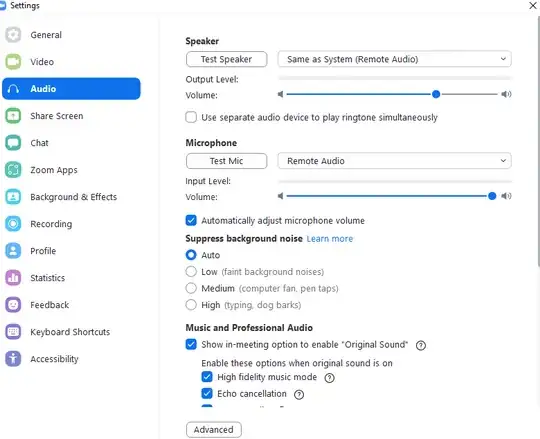
I am not 100% sure but I believe the issue is that the bose headset is where the audio is suppose to go, from people in the meeting, and also where my audio is suppose to be coming from when I speak.
I have tested with bose headset turned off and I can hear via remote desktop just fine but obviously I don't have any way for the other people to hear me. Also if I connected bose to laptop B, not via remote desktop just using the laptop normally, I have no issues hearing or speaking.
Is there anything I can do to get this to work? I have also connected another camera with microphone but it seems Zoom doesn't recognize it when used in Remote desktop. I might try getting a dedicated microphone to see if it works.
If anyone has any suggestions please let me know. Thanks
