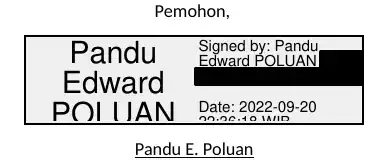More of a workaround than an answer, but your digital signature doesn't need to be "visible" at all. You may retain complete control of the visible elements in your document.
I have digitally signed many documents in Okular by simply clicking on the page instead of drawing the requested "rectangle to insert the signature field". The visible representation of this "signature field" – if it appears at all – is then just a single pixel.
All of the cryptographic information and certificate details are still copied to the pdf and Acrobat duly confirms that they are valid.
My visible signature appears on the page as a graphical design that I create either in Okular (as a stamp) or in the original document prior to pdf conversion. I just have to make sure that the details of that visible signature (especially the date!) match the details of the invisible "signature field". Typically I also click to insert this at the same location on the page.
Though not quite as neat and tidy as Acrobat, the above approach is a lot more convenient than messing around with LibreOffice Draw.