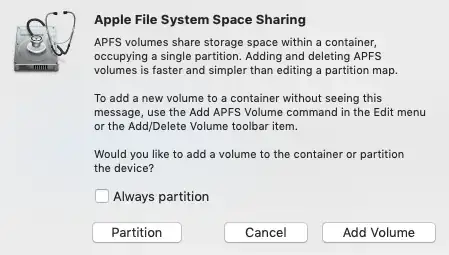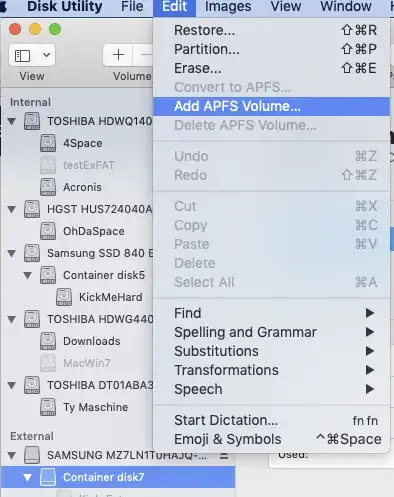I have a MacBook Pro running High Sierra with an internal disk made of 2 volumes HFS+, case sensitive and encrypted:
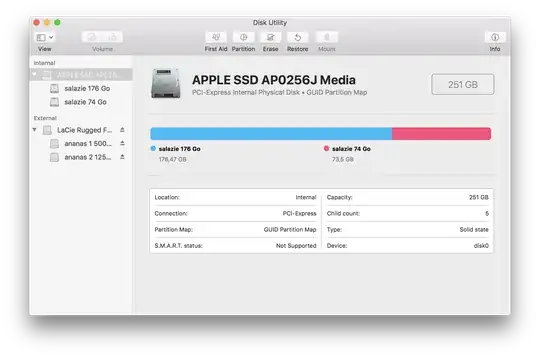
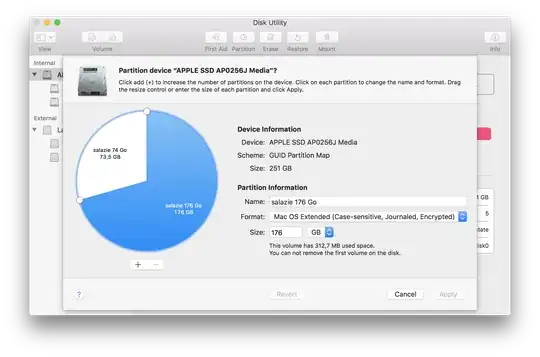
I would like to switch to 2 APFS containers, case sensitive and encrypted.
I am able to erase the internal disk and create the 1st APFS container + volume with
no problem.
Next with the Partition button I am able to add a second APFS container + volume, but
the creation process is never terminating. And Disk Utility blocks here.
I had to exit Disk Utility with ⌘+⌥+esc and
killing it.
There isn't the smallest message about any kind of error within /var/log/system.log.
Then nothing works within Disk Utiity even with an untouched external disk.
Is this a known problem with the APFS file system or with Disk Utility?
What is the correct way to create a partition made of 2 APFS containers (with of course each one one volume )?
[ The case sensitivity and encryption of FS are out of the subject here. I just specified it to give an accurate description of an actual problem to fix. Moreover, the use of these 2 functions is useful and mandatory for my work. ]