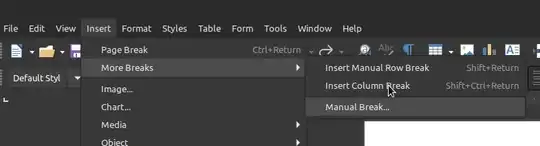I'm trying to change the second page of my document from portrait to landscape orientation without affecting the rest.
I found this question but none of the referenced tips work because they were from Libreoffice 4 and I'm on 7.0.4.2. I've been trying things for a good 15 minutes and am out of inspiration/luck. Any help is appreciated! Also, I'm on Linux if that makes a difference.