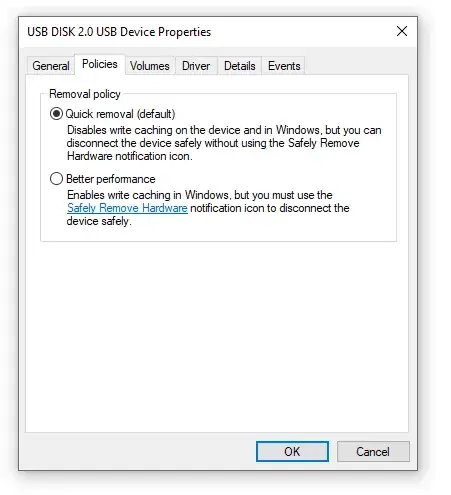I'm working on an embedded computer in kiosk mode, where the users can insert an USB flash drive.
Even if I add a "Eject USB storage device" button in my app's GUI, often, some users won't use it and unplug their device directly.
How can I configure Windows such that all USB flash drives inserted in the future won't require "Eject"?
(Even if the transfers are slower, it's fine).
I know that once a USB flash drive is inserted, we can set this setting for this particular device, and uncheck these 2 checkboxes:
but how to make this setting for all devices that will be plugged in the future?
Link on the Microsoft website.