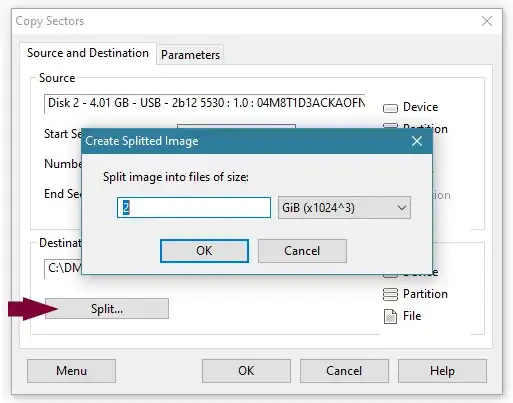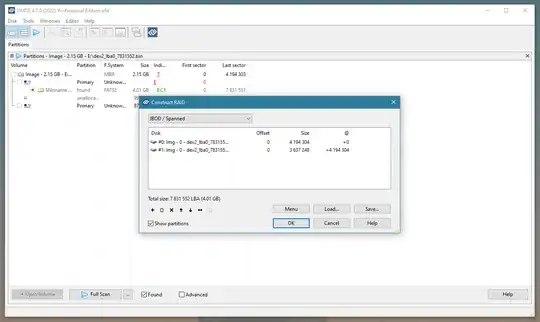I have an old laptop with a 500Gb non-removable (soldered) hard drive. I am attempting to recover some data from the drive. After some reading, I've discovered that I should create a copy of the drive so if something goes wrong, the drive is still intact. I've also read that dd is one of the best options to do this on Linux.
Here's the problem. I have another pc with tons of storage for the drive image, but no way to transfer it. All I have is a 60Gb USB drive.
So how do I create a drive image for the first ~60Gb, transfer it to my other pc, then repeat until my entire drive is backed up?
And once transfered to my pc, how do I put the drive images back together?