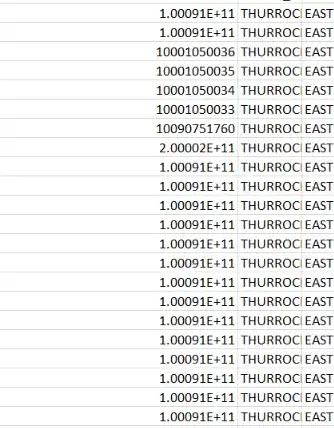I would like to have normal values instead of scientific in Excel. The problem is, that after applying the following solutions:
- Right-click-> Format cells -> Number -> decimals 0
- Concatenate(A1)
- =""&A1
the Excel still keeps opening my file with scientific values
Is there any smart solution, which could be applied here?
https://www.techguy.org/threads/solved-why-do-numbers-show-up-as-6-34479e-11-in-excel.625748/
https://best-excel-tutorial.com/59-tips-and-tricks/188-disable-scientific-notation