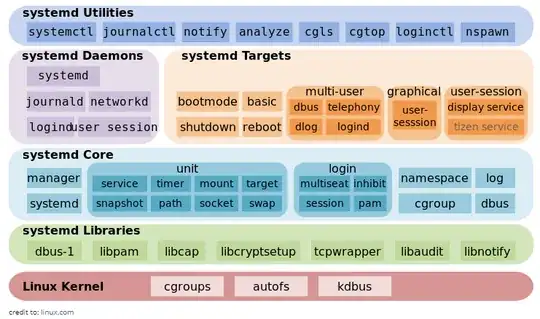I'm not asking about the files in the filesystem that configures the services, but about the internal database of systemctl itself, or perhaps the files that systemctl creates.
Questions:
- How does systemctl scheduler work?
- Where is its data about running services stored? ***Unfortunately, the post was corrected externally with the loss of content and meaning. You can reformulate it as you like, but it is important for me to understand where the service records are stored so that I can delete one specific broken record. That is, to repair the host without reinstalling the operating system and services. I do not know how to do this with using systemctl utility calls.
Note: This question is a refinement of the question how totally remove unexistent service from systemd/systemctl?
We catch a lame cockroach, burn it and bury the ashes. but he, his ghost, continues to nibble cookies. Task: to catch a ghost.