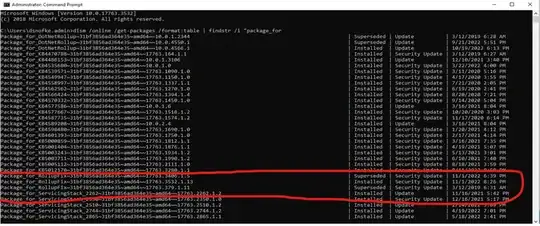This is very different from similar questions I have read on this site. The problem I have, screenshot provided, is the cumulative update only says "rollup". There is no KB number and I have to search them out by the date can only go by date when uninstalling the patch. The problem with that is when you have a patch that is taking down many servers, a person doesn't have time to do all that research and just going by the date isn't the most accurate way of identification.
Right now to remove a server patch I had to run the DISM command to get a list of all installed updates with their package ID, then use the Powershell command to remove the update. this works but I don't like that a cumulative rollup does not show the KB article so I had to search for the rollup using the date. This works but would be so much better if it gave the KB article with it. I did some checking with CMPIVOT and within SCCM and even did a little research with DISM switches but can't find anything that would give me a KB article to package ID without having to use the date field. Any help with this would be greatly appreciated.
Get-WindowsPackage -Online -PackageName "*10.0.1.0*" | Remove-WindowsPackage -Online -NoRestart -Verbose