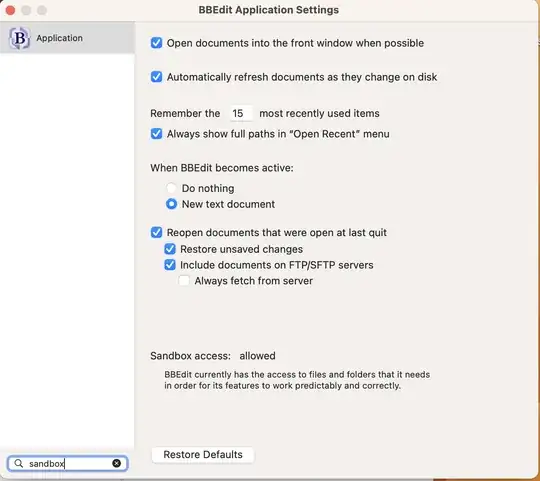I installed BBEdit (version 14.6.1 (14D24, 64-bit Intel, sandboxed)) on MacOS 13 (Ventura). In the Application Settings, I allowed "Sandbox Access" - however, I then changed my mind, wanting to be prompted for the folders instead for now. (I know I can go back later to enable the "Sandbox Access" feature.)
However, now I can't find a way to disable the Sandbox Access feature.
There's no "disallow" button on the Application Settings page, and clicking the Restore Defaults button on that page had no effect on the Sandbox Access.
I tried uninstalling/reinstalling BBEdit; however, upon reinstallation, Sandbox Access remains "allowed".
Upon searching, I found information on why BBEdit wants this access; however, nothing about disabling it.
What do I need to do to remove/disable the Sandbox Access permission?