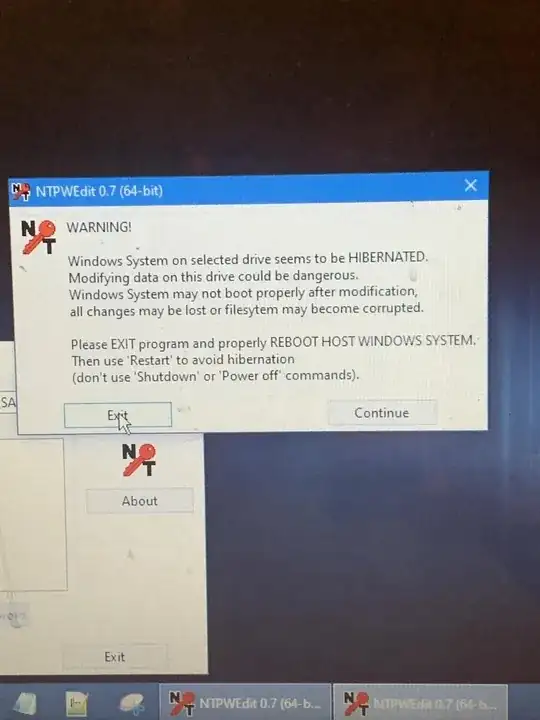My brother passed away and he was a writer and photographer so I'm trying to get into his laptop to preserve some of his work.
I have seen this question (What can I do if I forgot my Windows password?) but most of the answers are outdated, not for windows 10 or only available to IT professionals like Microsoft DaRT. I've also tried some of the methods they listed like Hiren's boot CD and ran into issues that I need specific help with.
I asked this question prior and I was directed to several Boot CD's to use. Is it possible to unlock a Windows 10 OS system without resetting the computer and losing all data?
I'm using my spare laptop as a testing environment to mitigate some risk while trying these methods for the first time. I attempted to use Hiren's Boot CD with Rufus, following the process shown in this video (https://www.youtube.com/watch?v=Ql267rSiSgU). When I tried using NTPWEdit to reset the local account password, I was greeted with a warning message stating that the drive is hibernated. Please see the picture below for the actual warning message. I tried shutting off the computer, rebooting the windows host and restarting the computer to avoid hibernation but I still get the same hibernation warning again.
I definitely do not want to risk losing any of my brother's data so I wanted to see if there is something I could change with my process to avoid the hibernation status?
If not, could you please suggest some alternative methods for unlocking a local account on a Window's 10 OS?
Would it be easier and less risk, to remove the hard drive and connect it as an external hard drive to my other laptop to pull the data directly from it?
Please let me know what you would think is the best method that carries the least risk.
Thank you for your time!