I built a new modern system and included the Creative AE-9 in it for best audio experience. I installed Windows 11 Pro on my new system and everything was recognized and working nice. I then picked a Windows update KB5019509 which left couple of hardware controller devices in my system unrecognizable. For example, AE-9 digital output was no longer recognized by the system as well as Logitech HD Pro Webcam C902. They show this warning icon in Device Manager:
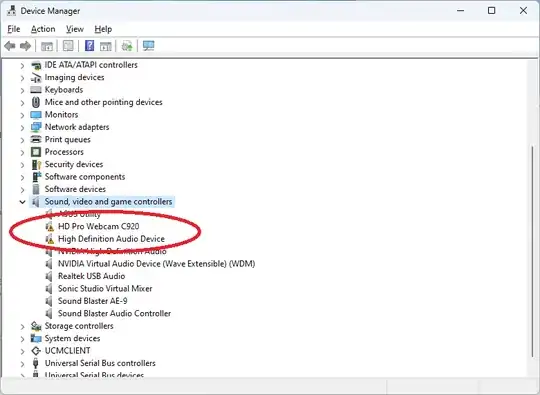
I have tried every possible way to fix this but haven't had any success. For example, I tried rolling back that Windows update; also tried uninstalling and re-installing the drivers; or deleting those controllers in Device Manager for Windows to reinstall the drivers. Unfortunately, nothing has worked for me so far.
I also contacted support for those vendors and I am left with two alternatives that I don't like:
- Reinstall the addon PCI-E hardware card. I don't like fiddling with the hardware installation specially when hardware-wise everything is working.
- Reinstall Windows 11 Pro, it is a lot of work to get it back to the current state.
UPDATE 1:
under Properties for HD Pro Webcam C920 and High Definition Audio Device (AE-9 Digital output) I see:
Windows cannot verify the digital signature for the drivers required for this device. A recent hardware or software change might have installed a file that is signed incorrectly or damaged, or that might be malicious software from an unknown source. (Code 52)
UPDATE 2:
Is there a way to get the raw driver files from Creative and Logitech for those hardware controllers? If I could get the raw few driver files I could do Update driver and overwrite those drivers with the official ones and be done with it. However, Creative only has a installer that doesn't fix the problem. Likewise Logitech only has the installer of G HUB and not direct access to a zip with the drivers.
UPDATE 3
In Device Manager right-click and choosing Update driver, select manually I see the following choices:
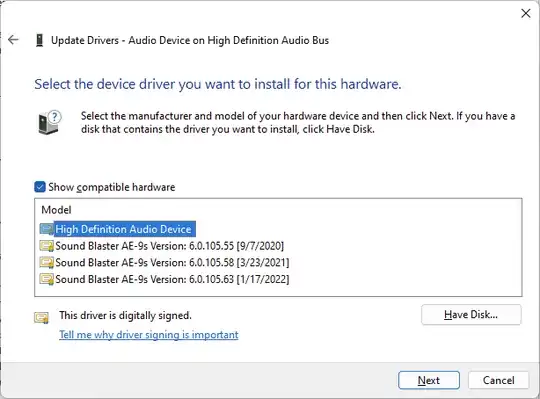
It simply picks the Microsoft one even though the latest from Creative is available 6.0.105.63. How can I block that specific Microsoft High Definition Audio Device driver from being picked as default?