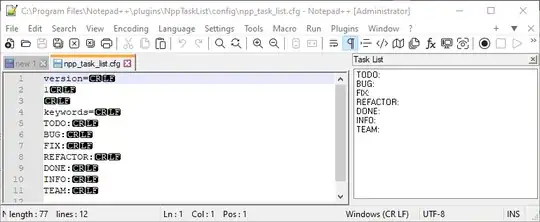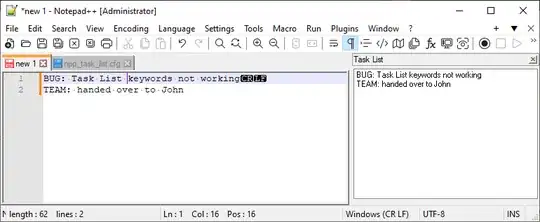In relation with manage TO-DO list in Notepad++ I have an unexplained behaviour with the installed Notepad++ plugin Task List.
I have added the file npp_task_list.cfg to the right folder. I see also that it is working for "TODO:" (see Todo Works).
I see also if I modify the todo keyword, it disappears from the list. Todo does not work
Why are the other keywords not working? The only idea I would have is that I am using the 64bit version, but I am lost, what could be wrong? I really would like to use other keywords that appear in the task list to the right. Any suggestions?