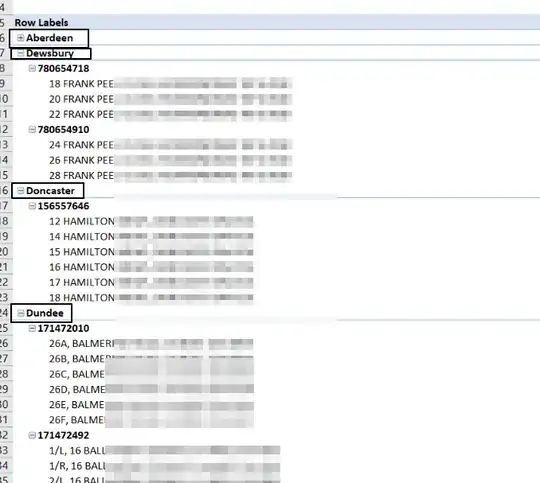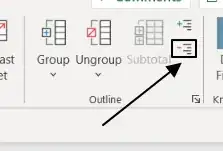I have situations such as this:
where between the bunch of addresses reaching the 3000th row I have the name of the town from time to time. In order to avoid scrolling thru this whole list and rewriting them, I think, that maybe Excel has some formula for extraction just these particular strings and placing them in a separate cell or list of cells. Is it possible?