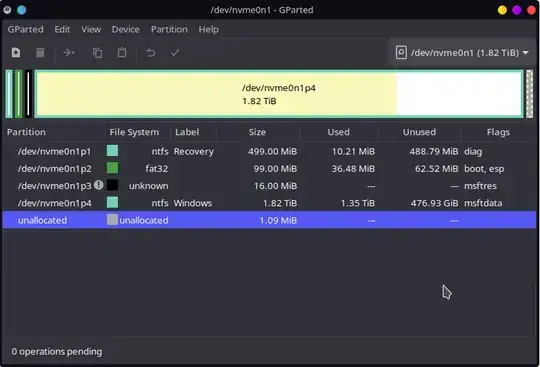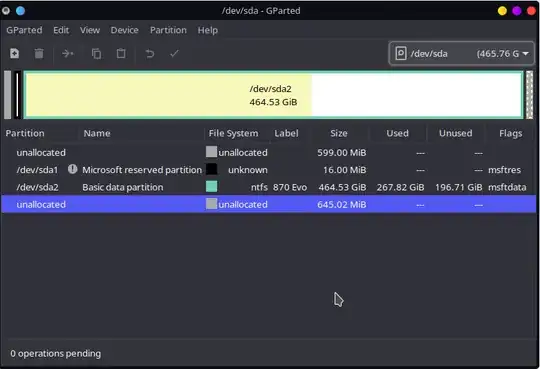To make a long story short, I made a pretty big mistake.
I recently upgraded from a 500gb SATA SSD to a 2tb m.2 drive. I used software to clone the drive, and all of its partitions, to the new drive, as well as expand the main "windows" partition. This all went completely fine, and I've been booting completely fine since then, but my BIOS doesn't let me set the m.2 as my main boot drive (I have 3 different Windows drives and it automatically chose the SATA SSD to boot from.) I was tired of having to hold F11 every time I started my computer to boot off of my m.2, so I formatted the Windows partition on that SATA SSD. This also went completely fine, and I have booted just fine in the week or so since.
Problem is, I was still booting into the SATA SSD automatically, and it was giving me a blue screen since I didn't have Windows installed on that drive anymore. Could still boot into my m.2 and use it as well as the space on the SATA just fine, so I went into diskpart and removed the boot partitions in the hopes I would not have to keep holding F11 every time I wanted to boot.
I get on my computer today, and the SATA's boot option is not available, but the m.2's is, as it should be. However when I booted into it, I was met with a blue screen stating something along the lines of "a required device is not available." I tried disconnecting the SATA drive entirely and restarting, but that yielded no results. I'm currently up on my Linux installation trying to figure out if there's a way to save this, as I (obviously) have data on the m.2 I cannot wipe.
I've seen other results about using cmd in an installation media, but I'm not too sure if it applies to my scenario. I'm not very well-versed in partition tables and boot sectors and the like, and realize I likely could have prevented this mistake, but from what I had read from a handful of sources, since I cloned the drives, removing those sectors should not have been an issue.
Attempts to fix and diagnose the issue
Gparted results
Attempts to repair Windows
I tried to use a few different tools to repair my installation, since all the required partitions appear to be present on the m.2
Rebuilding the bcd reports that the system can't find the specified path
Neither did trying to repair the image
Reinstalling Windows
For better or worse, I made the decision to reinstall Windows onto the partition labeled "870 Evo." This then resulted into me still having only one boot option in BIOS: my m.2, but booting into my SATA drive, now having no partitions marked as active or system.
How can I repair my OS in such a way that its state is resumed?
This