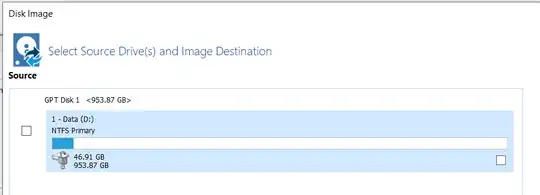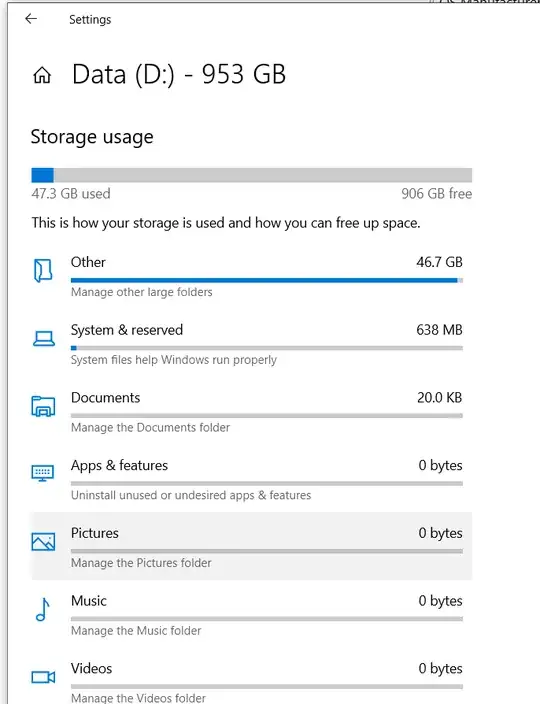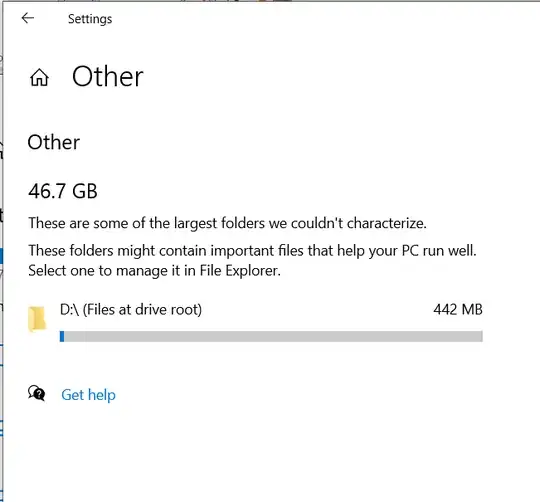My PC came with a 1TB SSD only. (old C: drive) I had a 500GB SSD added and made that the new C: drive and made the old 1TB SSD the new D: drive
There are no files on D: drive. Yet 47GB is taken up. Presumably by old system files from it being the previous C: drive?
- Do you think that's what is taking up that space? And more importantly
- How can I reclaim that space?
Macrium Shows SSD Space taken up on "empty" D: Drive.
Trying to figure out what's taking the space
What Windows says is taking the space.