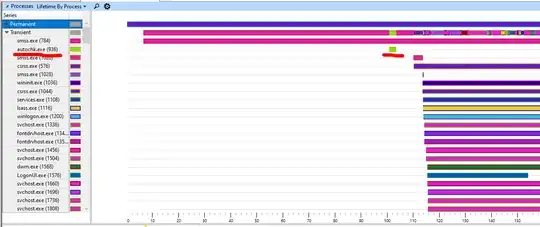There is delay about 1.5 min. during boot, I can't diagnose it.
"Boot Degradation" custom log:
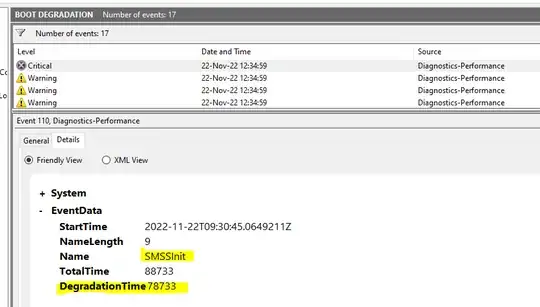
Delay is caused by "smss". Tried safe mode, no items in autostart list, uninstalled all audio and video drivers, turned off/on page file etc. - no results, the same delay.
I have one more specially optimized Win10 system on this computer installed on separate drive - no problem with boot, 4-5 sec. for "blue window" screen.
UPDATE:
I made trace file with WPR: https://dropmefiles.com/nf2Az
In initial part of boot there's activity of "autochk" process:
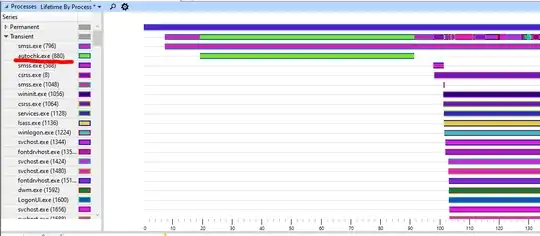
I disabled process with "chkntfs /x" command, but delay is still there: