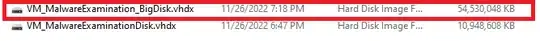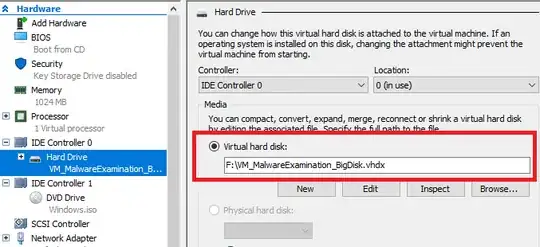I first created a VM with 10 GB hard disk space but when Windows booted, there was only 69 MB free. Therefore, I created another disk (red-marked in image) but selected "Copy contents from existing disk". This new disk I created of 50 GB space but when Windows boots, it is showing old disk space only.
Old disk space
Even in the VM settings, it is pointing to red-marked big disk: