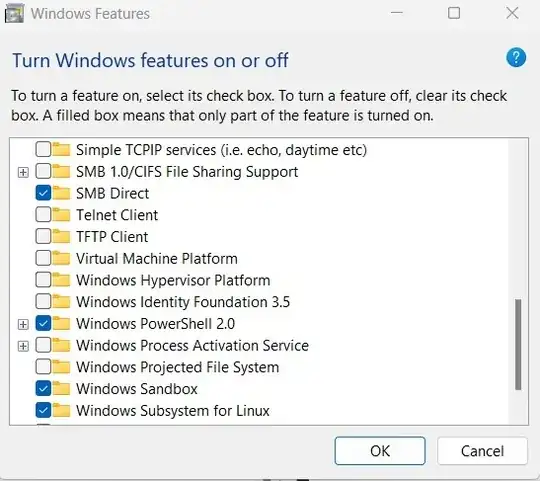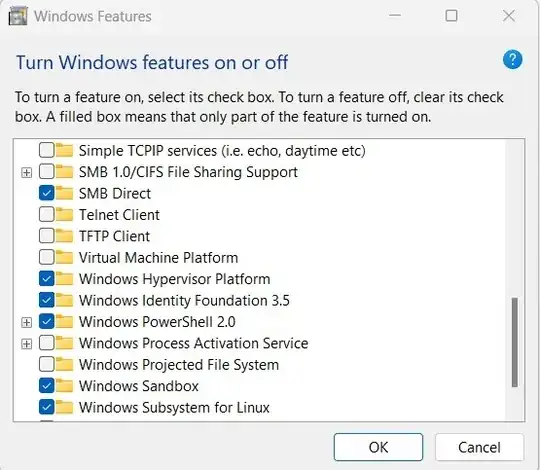I had a functioning verison of ubuntu running on windows 11 (using ubuntu on windows 11 app) but just followed some instructions to attach its vhdx file via disk management (I wanted to see inside). now ubuntu wont start with message ...
The operation timed out waiting becuase a response was not received fromthe virtual machine or container. Error code: WSL/Service/CreateInstance/HCS_E_CONNECTION_TIMEOUT
Any thoughts gratefully received.