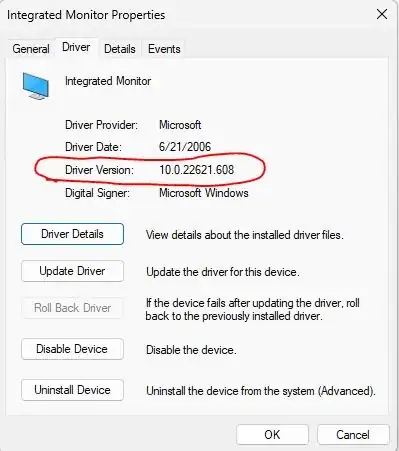I moved my Win 10 Pro SSD to a new laptop, and then did an in-place upgrade from Win 10 Pro to Win 11 Pro. After the upgrade I am no longer able to adjust the brightness of my screen. The brightness indicator appears when I press the keys, but neither up nor down actually changes the brightness.
In looking at the driver (C:\windows\system32\drivers\monitor.sys), it is from Windows 10 and is dated from year 2006. Anyway, my suspicion is that this very old driver is causing the problem.
When I try to update the driver, I get the message that the best driver for my device is already installed. If I tell it to use Windows Update to search for a driver, it just opens the windows update setting panel, but no driver options appear.
I have tried disabling the device and then updating the driver. I've tried uninstalling the device and then rebooting in the hopes it would find the monitor and add the correct driver, but still no joy.
I tried to rename the monitor.sys file thinking it would see it was missing and maybe add the correct version back, but it wouldn't let me delete it. And, thinking about it more, I really don't know how windows would respond... ie would it add the right driver, or fail to boot because it could no longer find the deleted driver file.
Anyway, I'm at my wits end. If anyone knows how to fix this kind of issue and can share some tips with me, it would be greatly appreciated.