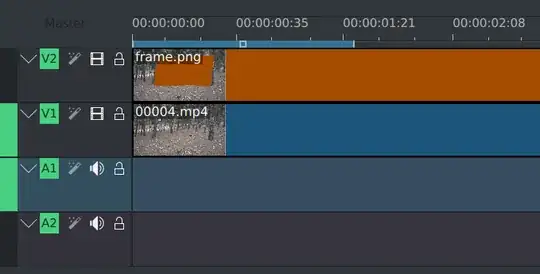I would like to mark an area inside a clip, and delete what is not inside this area (something like selection tool in gimp).
The idea is to create an effect that somebody who runs appears exactly behind one tree, and disappears behind another one. For this I thought to use two layers.
For example, I would like to delete whatever falls out of the red mark:
Is there any way to do it directly in kdenlive?
I use version 22.04 on Ubuntu.