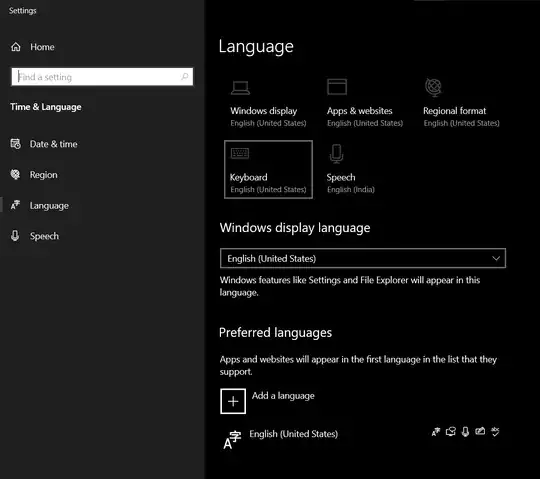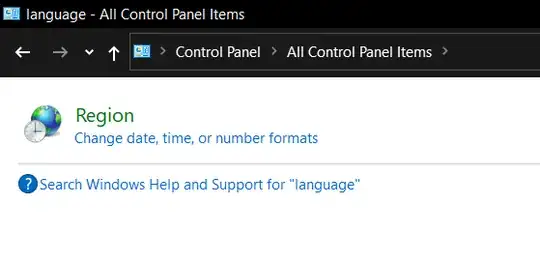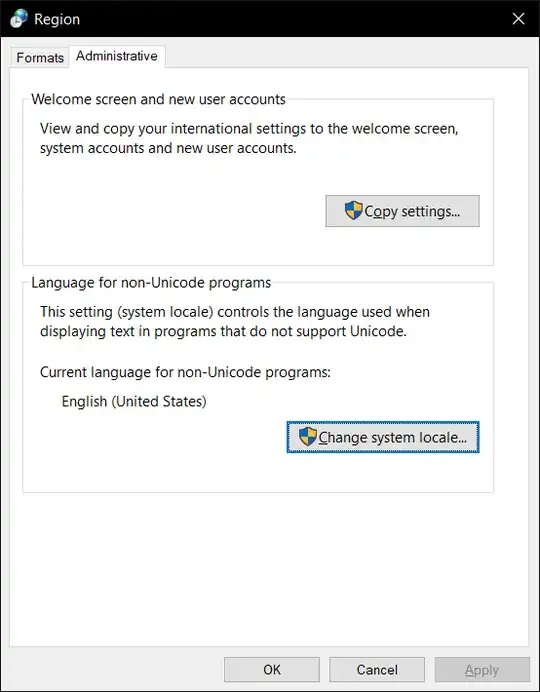When I hit Windows + Spacebar on Windows 10, following menu appears:
I want to only keep two of them (Marathi and English (India)) so that I can quickly swap between them with Windows + Space keypress.
I dont find option to remove rest of two in below settings panel:
There is no Language settings in Control panel too:
Also none of the answers on this page seem to help. How do I remove rest of two?