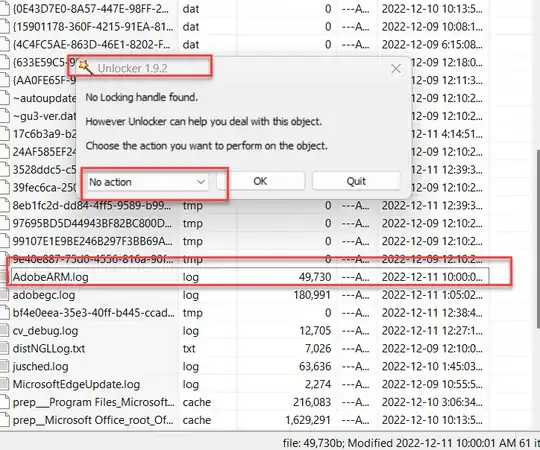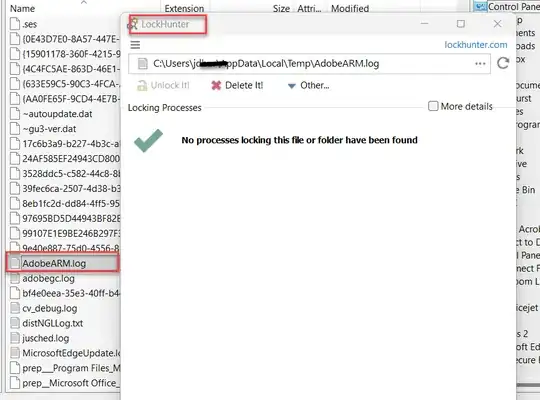I downloaded Internet Download Manager from a piracy website and after downloading I tried to install it. I read the instruction manual given with the file and followed it but later I couldn't install it.
But later that day my Chrome browser sensed some malware in my PC and I was signed out from there. Even my Facebook account alerted forced entry from different locations and that means somehow this corrupted file sent my personal data to their admin. I tried to delete that downloaded package and I almost deleted all of it but a .dll file. I scanned it but Windows Defender says it's alright. I tried to delete the file but it says The action cannot be completed because the file is open in Windows Explorer. Finding no other way I searched on google and found various solutions but none of them worked. Here is a CMD screenshot of my "force deleting" endeavor that says Access is denied. What should I do now to delete this supposed malware?