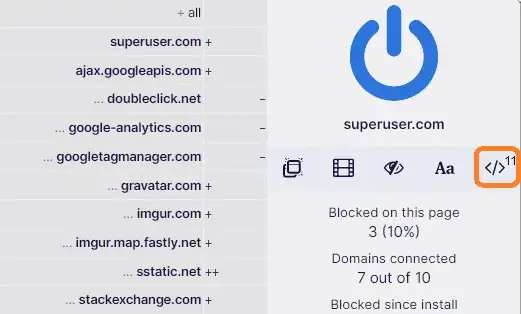For web browsing, I use Firefox and NoScript. One thing that irritates me is sites that expect to load another set of capabilities every time I change pages.
Particularly annoying are shopping sites that only load payment Javascript when ‘Pay Now’ is clicked. I often end up having to do the whole thing more than once, as clicking Temporarily Trusted restarts the transaction. Of course, every site seems to use a different provider, so Trusted is of limited value. I am trying to avoid the habit of clicking Allow All all the time.
The How-to at https://proprivacy.com/adblocker/guides/noscript-extension-gain-privacy-security acknowledges the problem, but only suggests trial and error. Surely, we as super users can do better.
Does anyone have any hints for making this process less of a hassle?
How to whitelist all scripts on a site with NoScript refers, but does not help.