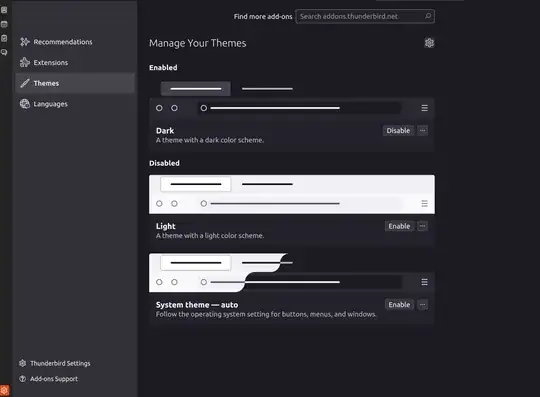Thunderbird is the only app on my Ubuntu machine which is not dark mode, and that makes it really annoying to look at.
I've installed Dark Reader addon, but it is not much helpful as it only darkens the individual emails, not the emails list and left column.
So I appreciate if you have a better solution.