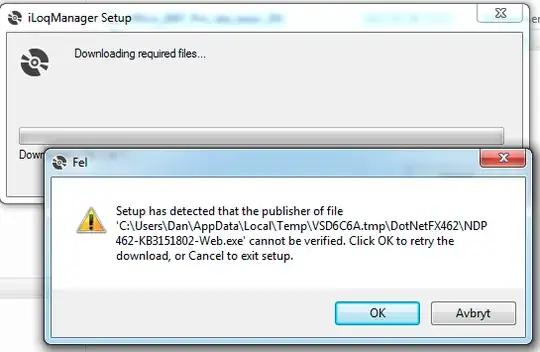For various reasons, I need to install a third-party program on a Windows 7 VM running under Parallels Desktop 18 on a MacBook Pro running OS 12.6.1.
The problem appears when I try to run the downloaded setup.exe file (as admin or regularly): an error message is shown saying that "Setup has detected that the publisher of file [xxx] cannot be verified" (see image), and the execution cannot continue. Note that on a native Windows computer under Windows 7, this operation proceeds without problems and the program is installed.
I have searched for a fix for this, but almost all posts found are concerned with a warning message (that can be overridden) about an unidentified publisher. This is something else – no override option. I have also tried to
- unblock the program in Properties (but it is not marked as blocked)
- remove the publisher from a list of untrusted publishers (could not find the publisher, and no publisher could be removed anyway)
- edit in regedit to list *.exe files as low risk (nothing happened)
- running the setup.exe from the cmd.exe tool as admin (same error message)
Any helpful hits are appreciated.
Added in edit: The following updates have been installed without change to the above issue:
KB3102810
KB3033929
KB2999226
KB2729094
KB2670838
KB3125574
KB3020369
KB3125574