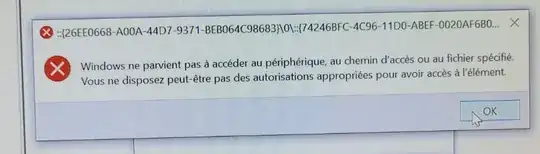I just installed Windows 10 a few days ago (Enterprise IoT).
Suprinsingly, if I open the "Start menu" and type "Device manager" and then Enter, I get this error:
It is:
Windows cannot access the specified device path or file. You may not have the appropriate permission...
(I will update this post to include a screenshot instead of photo as soon as I can).
Why this error? What is this GUID in the dialog box title?
Notes:
If I go in the Control panel, and click on "Device manager", it works.
I am doing this from main user of the computer (which is administrator).
Important update: the error comes if and only if we use this specific setup:
I created a key
HKEY_CURRENT_USER\SOFTWARE\Microsoft\Windows NT\CurrentVersion\Winlogon\ShellcontainingC:\myapp\myapp.exeto boot directly on my software, without Explorer (kiosk computer)Then when I occasionally want to start the Windows desktop/Explorer anyway, I do CTRL+SHIFT+ESCAPE to run the Task Manager, then I run a new task from
File > New task, thenexplorer. I tried both with "Run with admin privilege" checkbox checked or not.Then, after this, from the newly started Explorer, the problem described on top is present.
Without this
winlogonchange, the problem is not present