This is a new HDD, but it looks like the read error rate is too high. It is higher than the threshold, but not sure if this a normal for a new HDD. Should I request for a replacement?
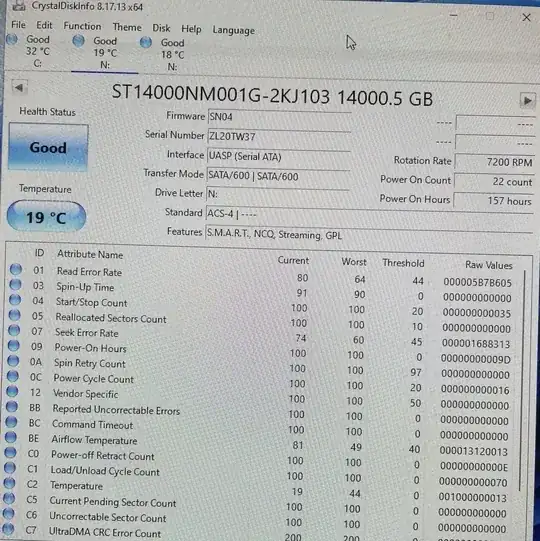
This is a new HDD, but it looks like the read error rate is too high. It is higher than the threshold, but not sure if this a normal for a new HDD. Should I request for a replacement?
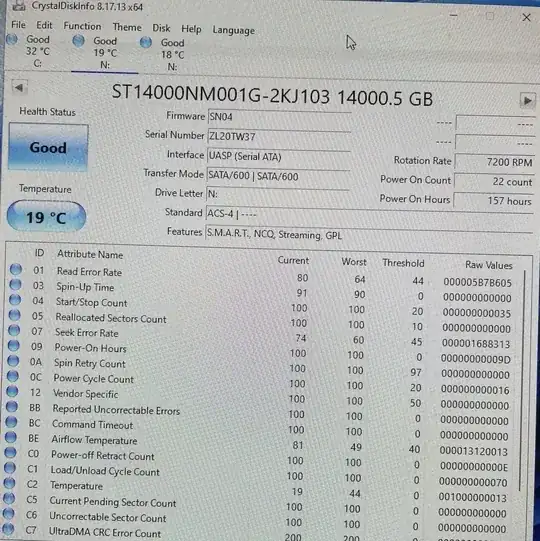
What's significant here is that we're dealing with a Seagate. The following does not apply to other brands!
Seagate happens to one of the few manufacturers that explain what SMART means with regards to Seagate drives: http://t1.daumcdn.net/brunch/service/user/axm/file/zRYOdwPu3OMoKYmBOby1fEEQEbU.pdf
3.1 Attribute ID 1: Raw Error Rate
Normalized Raw Error Rate = 10 * log10(NumberOfSectorsTransferredToOrFromHost * 512 * 8 /
(Number of sectors requiring retries))
Where the factor of 512*8 is to convert from sectors to bits. The attribute value is only
computed when the number of bits in the "transferred bits" count is in the range 1010 to 1012
.
The counts are cleared when Number Of Bits Transferred To Or From Host > 1012.
“Number of sectors requiring retries” does not count free retry or hidden retry.
Normalized Raw Error Rate is evaluated to a number between 1 and 166.
Raw Usage
Raw [3 – 0] = Number of sector reads
Raw [6 - 4] = Number of read errors.
So, The raw value of the SMART attribute occupies 48 bits. Seagate’s Seek Error Rate attribute consists of two parts — a 16-bit count of seek errors in the uppermost 4 nibbles, and a 32-bit count of seeks in the lowermost 8 nibbles.
So 0x000005B7B605 -> 0000-05B7B605 => 0 errors, 95925765 reads.
If you want you can use this online form that does the calculation for you, for attributes:
1 Raw_Read_Error_Rate
7 Seek_Error_Rate