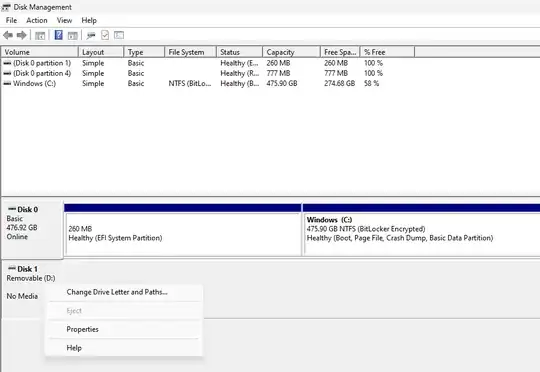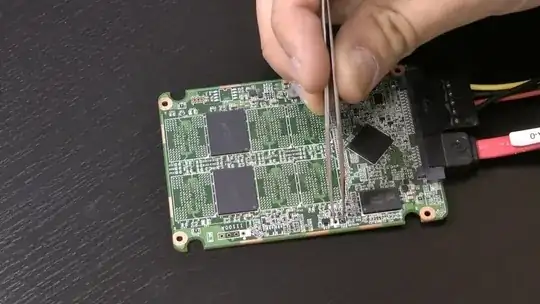I have Windows 11 Home on a HP Laptop with an internal 500GB SSD. I added an external 1TB SSD with a USB cable (inside a ugreen case) which was in use and working well. Later I decided to format the new 1TB SSD and may not have allowed it to fully complete the format process before unplugging. After that, the SSD is no longer recognized. Using disk management the following screen comes up showing a drive D but no capacity. Right clicking only allows a drive letter change. Right clicking on the drive identifies the Western Digital 1TB SSD as a "ASMT 2235 USB Device" and says its "working properly". Any ideas on how to get the 1TB SSD to work again would be greatly appreciated.
I also used the "diskpart" command and "list drives", It shows my internal 500GB SSD as Disk 0 and its capacity. Disk 1 is shown but 0 capacity.