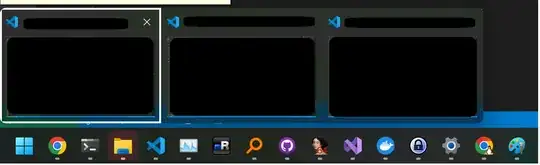I am accustomed to switching windows on Windows 11 using the Win+Number shortcut. When there are multiple instances of the same app open, a preview usually opens, where pressing the same number again will allow you to switch between the instances.
However, on my machine, sometimes the preview isn't rendered and the mechanism is broken. Sometimes it does work.

As you can see, instead of a proper preview, there's just a gray box.
This happens on my Asus gaming Laptop that has an i9-12900H and 3070Ti. My windows 11 is fully updated and all drivers are up to date too. Graphics on the system seems fine otherwise.
To exit this weird state, I either Alt+Tab or Win+Number again.
I couldn't find relevant information online and I was wondering if anyone has any clue whats happening?