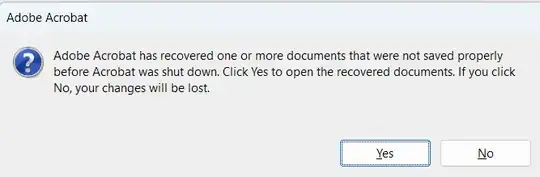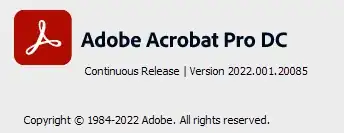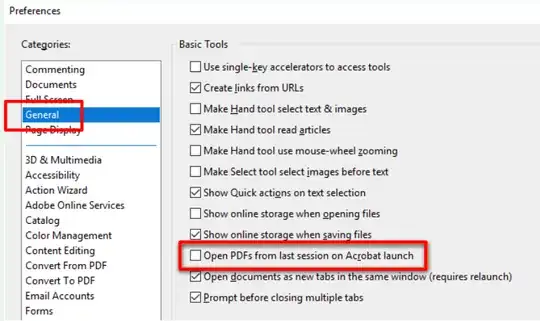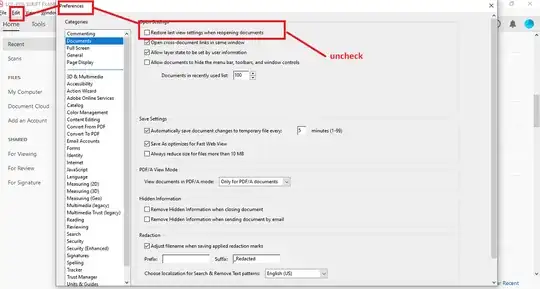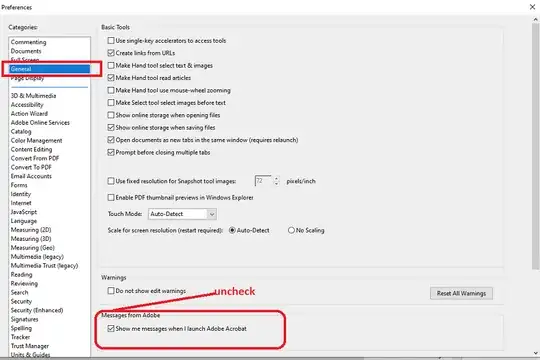When I open Adobe Acrobat Pro DC, it often shows me either or both of these two pop-up messages:
Adobe Acrobat has recovered one or more documents that were not saved properly before Acrobat was shut down. Click Yes to open the recovered documents. If you click No, your changes will be lost.
And
Reopen closed PDFs // Your last Acrobat session ended abruptly. Click Restore to reopen the PDFs from the last session.
I'm using Microsoft Windows 11 Home Version 10.0.22621 Build 22621 and
As per here and here, I've already done all of the following but the problem still persists:
Regedit > ... > SessionRestorePromptAbnormalExit
Uncheck "Open PDFs from last session on Acrobat launch"
- Uncheck "Restore last view settings when reopening documents"
- Uncheck "Show me messages when I launch Adobe Acrobat"