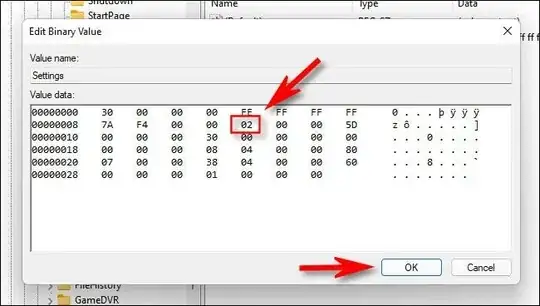Unfortunately it is not possible to have it work correctly on the left side (only the top is possile). If you want to try this broken taskbar (if you like risk, although there are no known consequences) do this:
1 - Press Win+R and enter "regedit" to open the registry. (The registry is a powerfull tool but could ruin your computer, so don't do anything if you are not sure).
2 - Navigate to this key by pasting it in the address line on top.
Computer\HKEY_CURRENT_USER\Software\Microsoft\Windows\CurrentVersion\Explorer\StuckRects3
3 - Double click the "Settings" key within "StuckRects3".
4 - Locate the fifth value from the left on the second row from the top.
Usually, this value is set to "03"
5 - Place the cursor to the right of "03" and type "00". Press "OK".
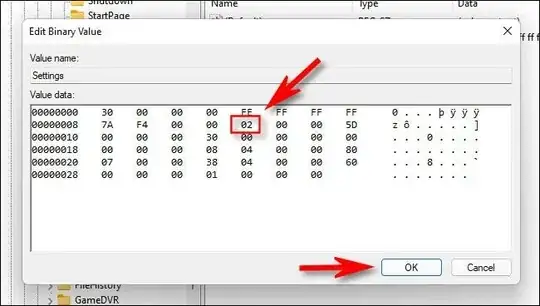
6 - Press WIN+R and type "explorer". Press enter. (Or just open any explorer window).
7 - Ctrl+Shift+Esc to open Task Manager, click more details, locate the windows explorer process and right click. Press "Restart".
8 - See the odd taskbar on the left side.
To change it back navigate to the above registry key by following steps 1 thru 3, and change the aforementioned value to "03". And restart the computer. Or repeat steps 6 and 7.
Check this link for more info