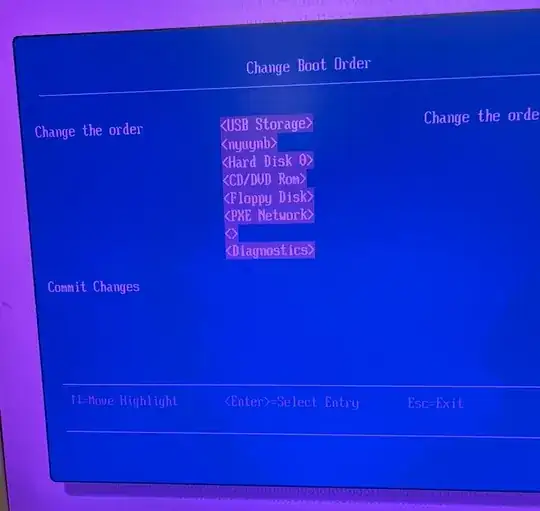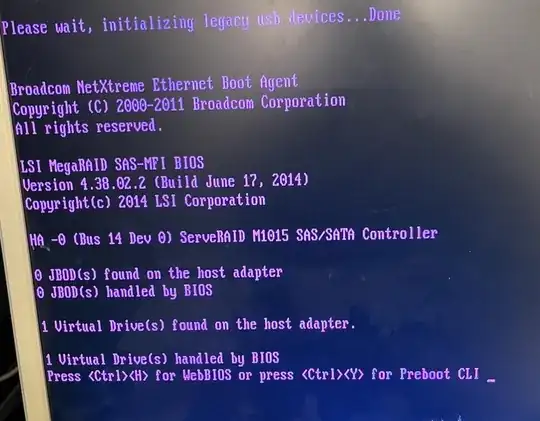I have an IBM X3690 X5 Server, which I have been using for my home lab. I have had ESXi installed for the past two years, and a couple of weeks ago, I decided to re-install everything from scratch, so I made a bootable USB with ESXi 6.7 (the Latest my HW can handle) and managed to re-install ESXi on the USB Drive I have connected inside the chassis.
Last week I lost connection to all VMs, and the datastore was disconnected. I had only a single 2 TB SSD which turned out to be dead, so I purchased a new SSD this morning along with a new USB to install ESXI on (Just like I had previously done).
I used the same bootable USB as I had used a few weeks previously, but I was unable to boot from it this time. I have "USB Storage" as the first boot priority, but whenever the server boots, it simply throws a message saying, "Please wait, Initializing legacy USB devices" and then the server reboots.
If I instead click "Add boot option" I can choose the bootable USB which is named ESXi, give it a name and move it to the top of my boot order. I can successfully install ESXi, and when it scans for storage devices, it does also find my 30GB USB which sits inside the chassis, but after the installation has finished, I cannot boot from the USB within the chassis. Moving "USB Storage" back to the top of my boot order simply results in the same "Initializing legacy USB devices" message followed by a reboot.
Now I thought I could fix it by simply going into "Add Boot Option" again and finding my Internal USB instead of my bootable USB, giving it a name, and moving it to the top of the boot order, but I do not see it on the last..
Does anyone have any clue as to why it happens when I was able to perform a re-install just a few weeks back without having to change the boot order? When I inserted the bootable USB, it would boot from it, and when I removed it would boot from the internal USB... I have not made any changes in BIOS except for attempting to enable IMM (Lights out management), but it did not work due to browser issues, i don't see how it should have any effect on the problem I'm seeing...
See pictures below.
Boot Order:
The "Initializing legacy USB devices" message:
"Add boot option" options: