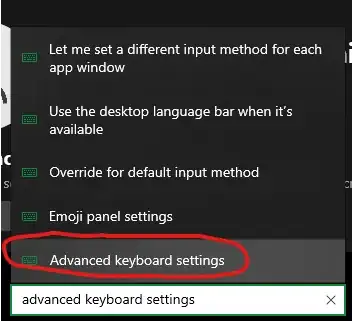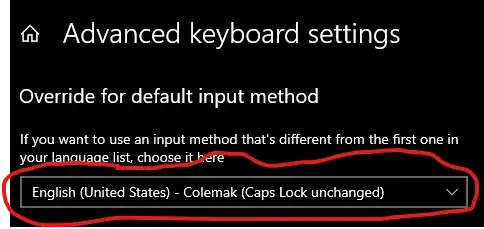I have the Colemak keyboard layout downloaded and added to my layouts, but I can't figure out a way to make Colemak the default on startup.
Every time I shut and open my laptop, it resets to "English (United States) US Keyboard", instead of "English (United States) Colemak (Caps Lock unchanged)". How can I make Colemak the default?
I'm using Windows 10 on a laptop.